Maintenance
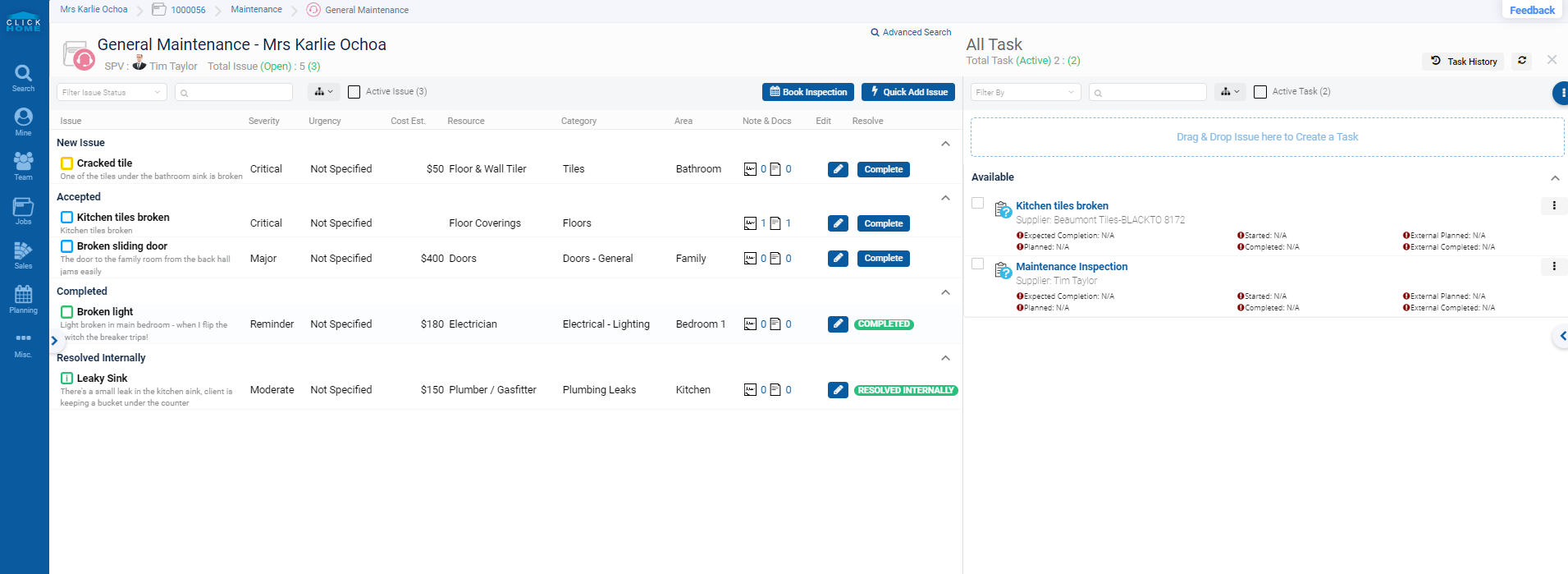
Easily capture and action every issue a client reports post-handover with ClickHome Maintenance. Whether it's raised via email, phone, or MyHome, ClickHome Maintenance gives you all the tools you’ll need to manage every step of your maintenance process from reminding clients of their maintenance period deadlines all the way through to the final rectification sign off.
Effortlessly create maintenance callsheets with easy-to-use drag and drop tools on our desktop interface, scheduling suppliers & trades with a few simple clicks of a button. Whether you’re assigning just one task to a supplier/trade or many, ClickHome Maintenance gives you the ability to both split an issue into multiple tasks, assigning it to different suppliers & trades and to allocate multiple, separate issues to the one supplier/trade. Easily schedule call backs with our ‘task history’ tool, showing you exactly which suppliers and trades performed a particular task, so you schedule them in by dragging them to the maintenance issue.
Benefit
● Streamlined management of your entire maintenance process covering from client reminders all the way through to the final sign off.
● Seamless transition from our Construction module to Maintenance, enabling the life of a contract to flow all the way through ClickHome.
● Manage all client interactions through ClickHome from
● Easily create maintenance items anywhere from in the office to in the field with the client.
● Spend less time trying to track down which supplier or trade you need to call back with our task history tool.
● Complete transparency and clarity with the client of the maintenance items being seen to, ensuring everyone is on the same page.
Features
● Customised templates to cover all your different maintenance processes.
● Drag and drop tools for scheduling maintenance tasks and callbacks to suppliers and trades.
● Maintenance section available for supervisors on our field devices, enabling maintenance tasks to be scheduled anywhere in the field.
● Split maintenance issues into multiple tasks for different suppliers and trades.
● Assign multiple maintenance issues to the same supplier or trade.
● Our task history tools showing which suppliers and trades were completed a particular task during the construction phase.
● Maintenance acknowledgement screen on our field device application allows both the supervisor and client to sign off on maintenance items.
● Analytics tools measuring all maintenance items raised against specific house types, suppliers and trades, and supervisors.
● Report generation tools giving you meaningful insight in to all maintenance data, helping you guide operational discussions.
● Auto letter generation tools to help manage client interactions.
